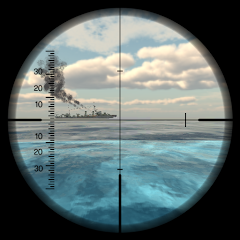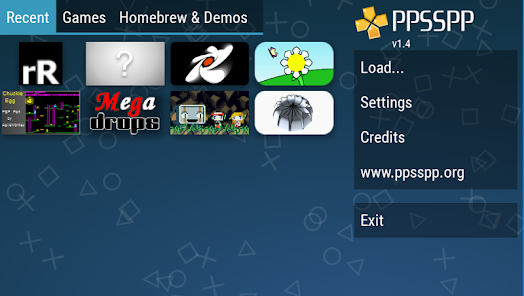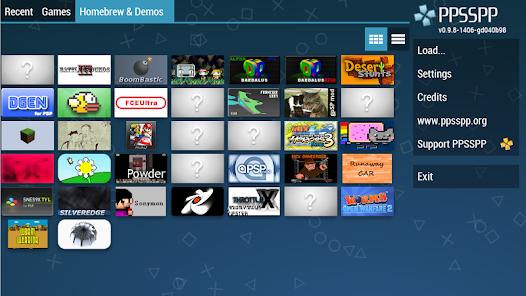PPSSPP Gold - PSP emulator






Updated Time
Installs
500K+Category
ActionContent Rating
Rated for 3+
Screenshots
Editor Reviews
In the world of gaming, emulators serve as bridges to the past, offering a passage to relive classic moments in video gaming history. One such marvel is PPSSPP Gold - PSP emulator, crafted by the ingenious Henrik Rydgård. Rather than focusing on original content, this tool offers gamers the unique opportunity to experience a wide range of PlayStation Portable classics on modern hardware, charting an innovative path in the emulation community. Its very essence revolves around nostalgia, ensuring the legacy of beloved games continues.
The PPSSPP Gold emulator elevates the retro gaming experience with impeccable sound effects and art reproduction that pay homage to the original PSP titles. What is particularly striking is the emulator's dedication to maintaining the integrity of the original games' visuals and auditory experiences while offering enhancements. This includes improved resolution, and the gameplay experience is further enriched through various graphic enhancements like anti-aliasing and texture filtering, which breathes new life into the classic titles. However, while PPSSPP Gold does an excellent job in these areas, some users may find the interface slightly daunting at first glance, requiring a bit of a learning curve to navigate efficiently.
The emulator does not have its own storyline but serves as a canvas allowing players to dive back into the myriad worlds of their choosing. From the gripping narratives of RPGs to the fast-paced action of racing titles, PPSSPP Gold flawlessly runs a wide array of game genres, offering special gameplay techniques such as save state support, customizable controls, and even multiplayer capabilities through wireless networking (emulated). The emulator's dedication to providing a seamless experience is commendable, though it is important to note that performance can vary depending on the hardware it is run on, with more powerful devices offering smoother gameplay. Despite these minor caveats, PPSSPP Gold stands as a testament to the timeless appeal of PSP games and the enduring importance of preservation in the digital age.
How to play?
🎮 Step 1: Download and install PPSSPP Gold from the official source or authorized app store in order to ensure you're getting the legitimate, safe version of the emulator.
📁 Step 2: Acquire PSP game files (ISO/CSO) legally. You must own a copy of the game you intend to play. This step is crucial for both legal and ethical reasons.
⚙️ Step 3: Load the game files onto your device. This can typically be done by connecting your device to a computer and transferring the files to a designated folder, often within the 'PSP/GAME' directory in your PPSSPP Gold installation.
🖼 Step 4: Launch PPSSPP Gold and navigate to the 'Games' tab. Here, you should see the folder where you transferred your game files. Click on the folder to explore its contents and find your game.
🎮 Step 5: Tap on your desired game to start it. Upon first launch, you may need to tweak some settings to optimize performance. This includes adjusting graphics settings, audio options, and control layout according to your device's capability and your personal preference.
💾 Step 6: Utilize the emulator's features to enhance your gaming experience. This includes creating save states that allow you to save and load your game from any point, customizing control schemes, and even enabling cheats if you wish to modify your gameplay experience.
🤝 Step 7: Explore the multiplayer function if your game supports it. PPSSPP Gold offers ways to connect with other players via emulated networking, enabling you to play multiplayer games as if you were using a real PSP.
Download the App
Ratings
Online Games
Disclaimer
1 . Mycolorgames does not represent any developer, nor is it the developer of any App or game.
2 . Mycolorgames provide screenshots, historical version Apk, links and other information, which we collected from Google Play. We will also add our own reviews to provide users with more information to choose.
3 . All trademarks, registered trademarks, product names and company names or logos appearing on the site are the property of their respective owners.
4 . Mycolorgames abides by the federal Digital Millennium Copyright Act (DMCA) by responding to notices of alleged infringement that complies with the DMCA and other applicable laws.
5 . We guarantee the security of apk files downloaded from our site and also provide the official download link at Google Play Store and App Store.
6 . If you are the owner or copyright representative and want to delete your information, please contact us [email protected].
7 . All the information on this website is strictly observed all the terms and conditions of Google Ads Advertising policies and Google Unwanted Software policy.