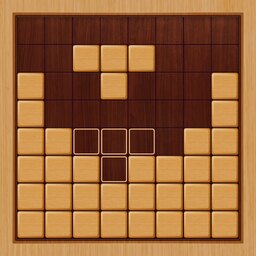PUBG MOBILE LITE





Updated Time
Installs
100M+Category
MilitaryContent Rating
Rated for 16+
Screenshots
Editor Reviews
PUBG MOBILE LITE is brought to us by Level Infinite, a development company known for making games that cater to low-end devices without compromising the thrill of modern gaming experiences. This particular title is a stripped-down version of the globally acclaimed Player Unknown’s Battlegrounds (PUBG), specifically engineered to run seamlessly on devices with lower RAM while still delivering the pulsating battle royale action that made its predecessor famous.
As a battle royale game, PUBG MOBILE LITE condenses the map size and player count to fit the hardware capabilities of a wider audience while maintaining a dynamic and intense gaming environment. The game keeps players on edge with its vibrant art style and immersive sound effects, from the rustling of leaves in the wind to the ominous echo of gunfire ringing through abandoned buildings. The stylistic approach may not boast ultra-realistic graphics, but it strikes a neat balance that enables smooth gameplay without sacrificing too much visual appeal.
The storyline isn’t the central focus here; instead, the game is all about surviving the chaotic and high-stakes encounters that it throws at you. With a map decorated with various terrains and structures, strategy plays a vital role as players scramble for weapons and gear to outlast their opponents. One special gameplay technique includes the "Aim Assist" feature designed for casual players, helping them hone their targeting skills. Additionally, the simplified controls and rapid matchmaking immerse players in the action without long wait times, though some veterans might argue that this convenience slightly dilutes the game's strategic intricacies. While PUBG MOBILE LITE performs remarkably well, limitations become evident in terms of match variety and occasional connectivity issues that detract from the overall thrill. In conclusion, the game effectively preserves the exhilarating core of PUBG while making it accessible to a broader audience, albeit with some compromises.
How to play?
🎮 Step 1: Download and Install
Start by downloading PUBG MOBILE LITE from your device’s app store. Once installed, open the application to kick off your battle royale adventure. Registration can be done via a guest account or linked through social media for more secure progress saving.
🗺️ Step 2: Understand the Map
Once you’ve loaded in, familiarize yourself with the map layout during the pre-game phase. Knowing your environment is crucial for choosing the right landing spots and planning your strategy going forward.
🪂 Step 3: Choose a Landing Spot
As the game begins, pick a strategic location to parachute into. Opt for areas with moderate traffic to gather weapons and gear efficiently without facing immediate danger.
🔫 Step 4: Loot and Equip
After landing, quickly search for weapons, ammo, health kits, and armor. Investing time in scavenging can give you a significant edge over opponents in early skirmishes.
🔍 Step 5: Stay Alert and Stealthy
Remain vigilant by always checking your surroundings. Use the third-person view to your advantage to peek around corners without exposing yourself.
🚶♂️ Step 6: Follow the Circle
Keep track of the shrinking playzone and plan your movement towards the safe circle promptly to avoid losing health in the danger zone.
🏆 Step 7: Survive to the End
Adjust your tactics as the player count drops. Try to secure high ground and better cover in the final stages to increase your chances of being the last player standing and claiming the coveted “Winner Winner Chicken Dinner!”
Download the App
Ratings
Online Games
Disclaimer
1 . Mycolorgames does not represent any developer, nor is it the developer of any App or game.
2 . Mycolorgames provide screenshots, historical version Apk, links and other information, which we collected from Google Play. We will also add our own reviews to provide users with more information to choose.
3 . All trademarks, registered trademarks, product names and company names or logos appearing on the site are the property of their respective owners.
4 . Mycolorgames abides by the federal Digital Millennium Copyright Act (DMCA) by responding to notices of alleged infringement that complies with the DMCA and other applicable laws.
5 . We guarantee the security of apk files downloaded from our site and also provide the official download link at Google Play Store and App Store.
6 . If you are the owner or copyright representative and want to delete your information, please contact us [email protected].
7 . All the information on this website is strictly observed all the terms and conditions of Google Ads Advertising policies and Google Unwanted Software policy.