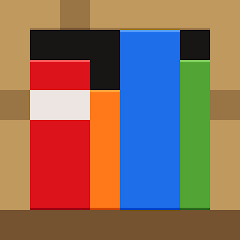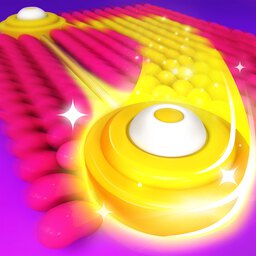Minecraft Education






Updated Time
Installs
10M+Category
EducationContent Rating
Rated for 3+
Screenshots
Editor Reviews
Mojang, the creative force behind Minecraft Education, has taken its acclaim in the gaming world a notch higher with an educational variant of its globally venerated sandbox game, Minecraft. Known for its limitless creativity and open-world exploration, Mojang's foray into educational gaming continues to actualize the mission of merging fun with learning. Minecraft Education is a specialized version that focuses on harnessing creativity to develop skills like problem-solving, collaboration, and STEM-based learning. While the core of the game retains the traditional blocky aesthetic and simple yet charming graphics, the sound effects are subtle yet engaging, offering an auditory experience that complements its educational focus.
In Minecraft Education, the storyline is more of an open-ended classroom than a linear tale. Teachers and students can create their own worlds or explore pre-existing lesson plans crafted around various subjects, integrating real-world learning with virtual interactivity. This shift in focus from entertainment to education transforms the game into a potent tool for discovery and instruction. However, it's not without its limitations. Some might find the interface slightly less intuitive for newcomers unfamiliar with the traditional game mechanics of Minecraft, potentially leading to a steeper learning curve.
What sets Minecraft Education apart are its special gameplay techniques designed to enhance classroom engagement. The game includes a 'Classroom Mode,' providing educators with a top-down view to manage the classroom environment effectively, where they can teleport students to locations, set world borders, and facilitate collaborations amongst students. Another feature is the Chemistry resource pack, allowing players to experiment with elements and compounds, fostering a deeper understanding of these scientific concepts in an engaging way. While these techniques enrich the gameplay, they require a certain level of technical proficiency, making it crucial for educators to be well-versed before implementation. Despite minor shortcomings, Minecraft Education shines as a transformative digital learning space, seamlessly blending the allure of gaming with the rigor of scholastic instruction.
How to play?
🎮 Step 1: Begin by downloading and installing the Minecraft Education client from the official Mojang website. Ensure your device meets the necessary system requirements.
🧩 Step 2: Launch the application and log in with your educational account credentials. If you don't have one, set up your educational profile via your institution.
🏫 Step 3: Familiarize yourself with the interface by exploring tutorial worlds designed to guide you through basic movements, crafting, and building skills.
🌍 Step 4: Choose a pre-existing lesson plan or embark on creating your educational world. Use the library of lesson plans available, ranging from mathematics to history, according to your subject or interest area.
🛠️ Step 5: Utilize 'Classroom Mode' for educator-specific features. Here, you can manage the virtual classroom setting effectively, adjusting the learning pace and focus areas.
📚 Step 6: Engage students in collaborative tasks by creating projects that require teamwork, utilizing in-game chat and coordinate sharing to foster communication.
⚗️ Step 7: Experiment with the Chemistry resource pack to explore scientific concepts directly. Encourage students to conduct virtual experiments, making the most of the educational content available.
Download the App
Ratings
Online Games
Disclaimer
1 . Mycolorgames does not represent any developer, nor is it the developer of any App or game.
2 . Mycolorgames provide screenshots, historical version Apk, links and other information, which we collected from Google Play. We will also add our own reviews to provide users with more information to choose.
3 . All trademarks, registered trademarks, product names and company names or logos appearing on the site are the property of their respective owners.
4 . Mycolorgames abides by the federal Digital Millennium Copyright Act (DMCA) by responding to notices of alleged infringement that complies with the DMCA and other applicable laws.
5 . We guarantee the security of apk files downloaded from our site and also provide the official download link at Google Play Store and App Store.
6 . If you are the owner or copyright representative and want to delete your information, please contact us [email protected].
7 . All the information on this website is strictly observed all the terms and conditions of Google Ads Advertising policies and Google Unwanted Software policy.