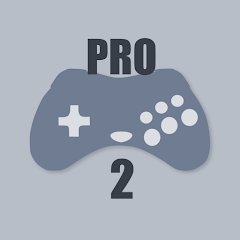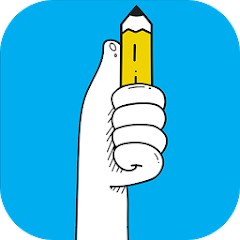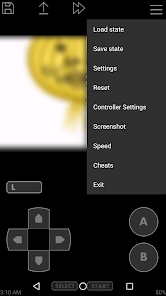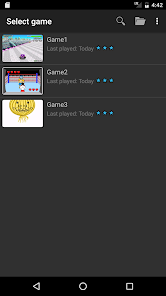John GBA





Updated Time
Installs
100K+Category
ArcadeContent Rating
Rated for 3+
Screenshots
Editor Reviews
As an avid fan of retro gaming, it's always a joy to stumble upon emulators that faithfully bring the classics to modern devices, and John GBA, crafted by the well-regarded John emulators, is a perfect example of this dedication to preservation. This emulator allows players to leap back into the pixel-perfect world of the Game Boy Advance, boasting an array of features that make it more than a mere nostalgia trip. John GBA's particular strength lies in its ability to deliver an authentic audiovisual experience, resurrecting the iconic sound effects and vibrant art of the era, while also smoothly upscaling them for current high-resolution screens without sacrificing the original charm.
Engaging with John GBA, you're not just replaying old games; you’re immersing yourself in history, with the emulator serving as a time machine to an era where storylines weren't just about high stakes or intricate plot twists, but about fun, accessibility, and simplicity. Despite the simplicity, some titles supported by John GBA have narratives that are surprisingly in-depth, offering an engaging experience for newcomers and seasoned fans alike. The emulator integrates special gameplay techniques such as cheat codes, save states, and speed-forward options, bringing a modern twist to classic gameplay and giving players the luxury to tailor their gaming sessions to their preferences.
However, no emulator is without its faults, and John GBA is no exception. While the emulator does a commendable job in recreating the Game Boy Advance experience, some purists might find the absence of certain tactile sensations, like the unique feel of the GBA's buttons, to be a drawback. Others might note minor compatibility issues with specific games or the occasional glitch, though these are few and far between. Despite these minor discrepancies, the emulator stands as a paragon for retro emulation, delivering an experience that is both evocative of the past and adapted for the enjoyment of modern players.
How to play?
🎮 Step1: Start by downloading the John GBA emulator from your device's app store and install it. Launch the application to begin your retro gaming journey.
🕹️ Step2: Obtain Game Boy Advance ROM files for the games you legally own and wish to play. Remember to only use ROMs of games you've purchased to respect copyright laws. Transfer these to your device.
📁 Step3: Open John GBA and locate the directory where you saved your ROM files. The emulator will automatically display all compatible game titles on the main interface.
⚙️ Step4: Tap on a game title to start playing. Familiarize yourself with the on-screen controls, which have been thoughtfully designed to resemble the GBA’s physical buttons. Dive into the settings to adjust control layout, size, and opacity to match your preferences.
💾 Step5: Utilize the emulator’s save state feature to save your progress at any point in the game. You can access this through the emulator's menu, ensuring you never lose your progress.
⏩ Step6: If you're looking to cut through lengthy grinding sessions or speed up transitions, experiment with the fast-forward function, which can be a game-changer for lengthy RPGs or when replaying sections.
🎯 Step7: Add a strategic edge to your gameplay by employing cheat codes, if you desire a less traditional experience. John GBA supports various cheat formats, allowing you to enhance your gaming with infinite lives, ammo, or other game modifiers to enhance fun or overcome challenging parts.
Download the App
Ratings
Online Games
Disclaimer
1 . Mycolorgames does not represent any developer, nor is it the developer of any App or game.
2 . Mycolorgames provide screenshots, historical version Apk, links and other information, which we collected from Google Play. We will also add our own reviews to provide users with more information to choose.
3 . All trademarks, registered trademarks, product names and company names or logos appearing on the site are the property of their respective owners.
4 . Mycolorgames abides by the federal Digital Millennium Copyright Act (DMCA) by responding to notices of alleged infringement that complies with the DMCA and other applicable laws.
5 . We guarantee the security of apk files downloaded from our site and also provide the official download link at Google Play Store and App Store.
6 . If you are the owner or copyright representative and want to delete your information, please contact us [email protected].
7 . All the information on this website is strictly observed all the terms and conditions of Google Ads Advertising policies and Google Unwanted Software policy.