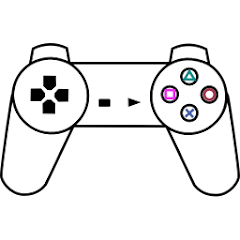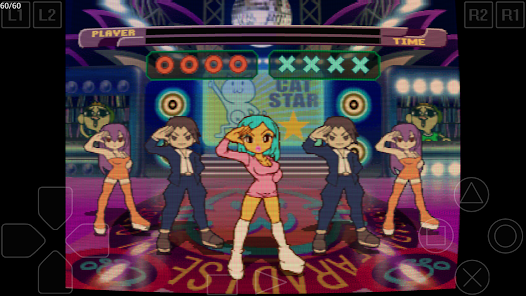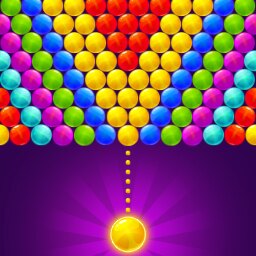ePSXe for Android





Updated Time
Installs
1M+Category
ArcadeContent Rating
Rated for 3+
Screenshots
Editor Reviews
In the realm of classic gaming, ePSXe for Android, developed by epsxe software s.l., stands as a monument to how far emulation can go in preserving the magic of yesteryears. This application, fundamentally an emulator, allows gamers to relive the nostalgia of PlayStation 1 titles on their Android devices. ePSXe is not just any emulator; it's a gateway to revisiting the golden era of gaming with enhanced compatibility, precision control, and improved graphics rendering to match the capabilities of modern hardware.
The auditory and visual presentation in ePSXe is as crucial as its emulation prowess. The sound effects, meticulously replicated from the PS1's unique audio hardware, offer an immersive audio experience, ensuring that every jump, hit, or explosion sounds just as it did decades ago. Coupled with this, the graphics - once constrained by the original hardware limitations - now benefit from high-definition upscaling. This breathes new life into the art and design of beloved games, making the classics more vibrant and engaging without losing their original charm. Despite these improvements, some purists might find the alterations from the original art style a bit jarring, a minor qualm in an otherwise flawless execution.
The storyline and gameplay mechanics of the titles available through ePSXe remain untouched, offering the same challenges and narratives that players fell in love with. However, unique to this emulator are special gameplay techniques like save state support, allowing players to save and load their game at any moment, providing a more forgiving gameplay experience, especially in games notorious for their difficulty. While ePSXe propels PS1 games into the modern era with grace, it's not without its faults. The touchscreen controls, while customizable, can sometimes feel cumbersome for games that require precision, making an external controller almost a necessity for serious play. Despite these hiccups, the painstaking efforts of epsxe software s.l. to make these classics accessible and enjoyable on contemporary hardware is nothing short of commendable.
How to play?
🎮 Step 1: Download and install the ePSXe app onto your Android device from the Google Play Store or through the official epsxe website, ensuring its compatibility with your device.
📁 Step 2: Acquire PlayStation 1 game ROMs legally. Remember to only download games that you already own to avoid copyright infringement.
🔧 Step 3: Extract the game ROMs (if they are in a zipped folder) using a file manager or extraction app, and place them in a dedicated folder on your device or external storage for easy access.
🕹 Step 4: Open ePSXe, navigate to the 'Run Game' option on the main menu, and locate your ROMs folder. Select the game you wish to play. The emulator will take a few moments to load the game.
⚙️ Step 5: Fine-tune the game settings for optimal performance. Head to the 'Preferences' section where you can adjust graphics settings, sound quality, and control layouts to your liking, ensuring a balance between visual quality and smooth gameplay.
💾 Step 6: Utilize the save and load features wisely. Save your progress using the 'Save State' function for challenging sections, and load from these points as necessary. This is especially useful for lengthy RPG titles or difficult action games.
🎮 Step 7: For a better gaming experience, consider pairing a Bluetooth controller to your device. Configure the controller settings within ePSXe's 'Preferences' to match the control scheme of the game you're playing. This step significantly enhances the playability of titles that demand precise inputs, effectively overcoming one of the few drawbacks of mobile emulation.
Download the App
Ratings
Online Games
Disclaimer
1 . Mycolorgames does not represent any developer, nor is it the developer of any App or game.
2 . Mycolorgames provide screenshots, historical version Apk, links and other information, which we collected from Google Play. We will also add our own reviews to provide users with more information to choose.
3 . All trademarks, registered trademarks, product names and company names or logos appearing on the site are the property of their respective owners.
4 . Mycolorgames abides by the federal Digital Millennium Copyright Act (DMCA) by responding to notices of alleged infringement that complies with the DMCA and other applicable laws.
5 . We guarantee the security of apk files downloaded from our site and also provide the official download link at Google Play Store and App Store.
6 . If you are the owner or copyright representative and want to delete your information, please contact us [email protected].
7 . All the information on this website is strictly observed all the terms and conditions of Google Ads Advertising policies and Google Unwanted Software policy.