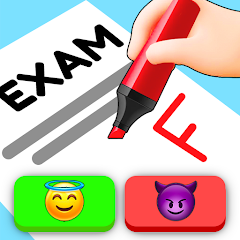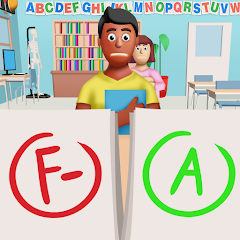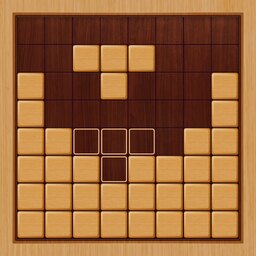Color Fan - Color By Number






Updated Time
May 26, 2023Installs
1,000,000+Category
CasualContent Rating
Rated for 12+
Screenshots
Editor Reviews
Color Fan – Color By Number is a gorgeous coloring book game that lets you bring stunning anime illustrations to life through coloring. The cleanly designed interface 🎨 and simple one-tap coloring system make it an ideal way for anyone to unleash their inner artist ️🔥 and experience the joy and mindfulness of creative expression.
Browsing the large library of illustrations, each meticulously drawn in eye-catching anime style, feels like flipping through a beautiful coloring book. The images feature cute animals, vibrant objects, characters from popular showsand more under different categories. Beginners and experienced colorists alike will find illustrationsthat suit their skill level and interests. Selecting a picture to color fills you with excitement and curiosity about how your version will differ from the plain sketch.The numbered guidelines provide just enough structure to produce a cohesive piece while still leaving room for your creativity to shine through in color choices and blending techniques.
As you select your first hue from the colorful palette and tap it onto the corresponding section of the image, you get a thrill seeing that area transform before your eyes.The large tap targets and fill tool ensure your coloring stays within the lines, so you can fully immerse yourself in the flow of coloring without distractions or frustrations. With each sweep of color, the image gradually becomes infused with your artistic vision. When all sections are filled, you're left gazing proudly at the vibrant anime masterpiece you manifested using only taps of your finger! Saving and sharing your work with family and friends multiplies the feeling of accomplishment and joy the coloring experience provided you.
How to play?
🔓 Step 1: Download and open Color Fan - Color By Number. Tap the "Get Started" button to view thumbnail previews of all the illustrations sorted by category. Browse through the different anime-style animals, objects, locations and more to decide which picture you'd like to color first.
⚡Step 2: Select a thumbnail to enlarge the full-size illustration. The numbered guidelines corresponding to each color section will appear. Take a moment to study the whole image and envision how you want to bring it to life with color.
⭐ Step 3: Tap one of the color swatches at the bottom of the screen to select your first hue. The selected color will light up, and the fill tool - a circular brush - will appear on the right.
💬Step 4: Gently drag the fill tool over the numbered areas that match the color you selected in Step 3. The app will automatically fill in those sections, transforming the plain lines into your chosen shade.
🖇️ Step 5: Continue selecting colors from the palette at the bottom and filling in the corresponding numbered sections, one color at a time. The already-filled portions will stay locked in as you progress, allowing you to see your artwork taking shape piece by piece.
✨ Step 6: Blend colors together where you want added dimension, such as shading or gradients. Simply tap multiple swatches and overlap the fill tool as you drag it over the image.
🥳 Step 7: Once the entire illustration is completely colored according to your creative vision, tap the "Save" button in the top right to keep your finished artwork.
💎Step 8: Create a slideshow video of the coloring process by tapping the "Create Video" button. Watch as your plain sketch transforms into a work of animated art before your eyes!
🎉 Step 9: Share your coloring masterpiece with loved ones by tapping the social media icons. Seeing their praise and admiration will multiply the joy and sense of accomplishment the creative process brought you.
Overall, Color Fan lets virtually anyone experience the therapeutic benefits of mindfulness through creative expression in a simple yet beautiful way. The journey from plain sketch to dazzling colored artwork provides endless opportunities for discovery, flow states and pride in craft.
Download the App
Ratings
Online Games
Disclaimer
1 . Mycolorgames does not represent any developer, nor is it the developer of any App or game.
2 . Mycolorgames provide screenshots, historical version Apk, links and other information, which we collected from Google Play. We will also add our own reviews to provide users with more information to choose.
3 . All trademarks, registered trademarks, product names and company names or logos appearing on the site are the property of their respective owners.
4 . Mycolorgames abides by the federal Digital Millennium Copyright Act (DMCA) by responding to notices of alleged infringement that complies with the DMCA and other applicable laws.
5 . We guarantee the security of apk files downloaded from our site and also provide the official download link at Google Play Store and App Store.
6 . If you are the owner or copyright representative and want to delete your information, please contact us [email protected].
7 . All the information on this website is strictly observed all the terms and conditions of Google Ads Advertising policies and Google Unwanted Software policy.